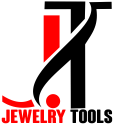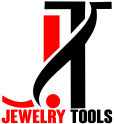Payment Methods
Payment
We accept all popular cards, Visa, VPay, Mastercard, Maestro, MobilePay, Apple Pay, and Google Pay, and all credit cards are accepted through the secure payment processor. (Payment needs to be made within 3 days after placing the order. If you cannot check out immediately after the auction ends, please wait a few minutes and try again. Payment needs to be completed within 3 days.)
MobilePay
An easy and smart way for fast Check out is the use to Mobile pay available only for Denmark.
Pay With Credit/Debit Card
The available credit card options are listed above. The credit card companies listed above are the most commonly used credit cards on this website. Do not worry if your credit card company is not listed, we encourage you to go ahead and make the purchase.
Please note that JewelryTools.dk does not collect your credit/debit card number or personal information when you make a payment. For questions regarding your transactions on our site, please consult your card-issuing bank for information.
Apple Pay
You can tap or click this button to make a purchase through Apple Pay. You will need to scan your fingerprint on your device's Touch ID to authenticate this purchase. Once this is done, you will see the shipping and billing information added to your wallet, as well as the cost of the order, shipping and taxes. Customers will then need to authenticate the purchase. The authentication process varies slightly, depending on the device you are using.
Note: You must be using Safari on iOS 12.1 or macOS 10.14.1. If you are using the latest version of Safari and the button is still not displayed, please make sure you meet all the requirements to use Apple Pay.
Google Pay
Click on the Google Pay option during the checkout process. Once connected, Google Pay will open on your device. You may need to authenticate the transaction using your device's security method, such as a PIN, fingerprint, or face recognition. Once this is done, you will see the shipping and billing information added to your wallet, as well as the cost of the order, shipping, and taxes. Customers will then need to authenticate the purchase. The authentication process varies slightly, depending on the device you are using.
It's important to note that the availability of Google Pay as a payment option may vary depending on the store's settings and location. Additionally, make sure your device and Google Pay app are updated to the latest versions for the smoothest experience.
Note: Please Check Your billing Address when using Google or Apple Pay Options.